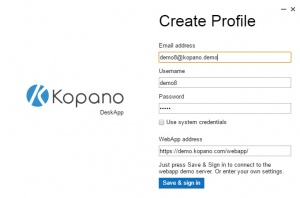Kopano DeskApp
1.0.4.0
Size: 0 Bytes
Downloads: 3255
Platform: Windows (All Versions)
Kopano’s flagship product is Kopano WebApp, a tool that aims to meet all your communication needs. It can handle your emails, comes with a built-in calendar, helps you manage a long list of contacts, lets you create notes, and it even features some basic task management functionality. Alongside Kopano WebApp, the developer has another product called Kopano DeskApp. Its purpose is to "be the bridge between WebApp and the desktop". It is a desktop application that features all the functionality you’ve grown to expect from Kopano WebApp.
Kopano DeskApp is available for Windows, Mac, and multiple Linux distros. Focusing on Windows alone, it must be mentioned that Kopano DeskApp is available for 32- and 64-bit Windows editions. No matter which version you get, a straightforward setup wizard will help you quickly complete the installation process. When you’re done and you launch Kopano DeskApp for the first time, a prompt will show up an inform you that you can connect to a WebApp demo server and thus access al the functionality this communication tool has to offer.
Kopano DeskApp has a user friendly interface that’s very easy to figure out. If you want to check your emails, click the Mail button from the upper left hand corner. If you want to manage your contacts, click the Contacts button. If you want to check your appointments, click the Calendar button. The same goes for viewing your tasks, notes, and files.
There is a more efficient way of navigating Kopano DeskApp’s interface, one that doesn’t involve any clicking. That’s right, Kopano DeskApp provides support for hotkeys: Ctrl + 1 brings up your Mail, CTRL + 2 brings up the Calendar, Ctrl + 3 brings up your Contacts, and so on. But please note that keyboard shortcuts are disabled by default. To enable them, go to Settings -> Keyboard Shortcuts and choose if you want to enable basic keyboard shortcuts or all keyboard shortcuts.
Just like Kopano WebApp, Kopano DeskApp works as an email client, has a built-in calendar, lets you take notes, and helps you manage your contacts and tasks.
Pros
Kopano DeskApp is available for Windows, Mac and Linux. You can try Kopano DeskApp by connecting to a demo WebApp server. You can use Kopano DeskApp to send and receive emails, manage a long list of contacts, schedule all your important meetings, manage tasks, and more.
Cons
Setting up Kopano DeskApp and WebApp might prove difficult for regular users.
Kopano DeskApp
1.0.4.0
Download
Kopano DeskApp Awards

Kopano DeskApp Editor’s Review Rating
Kopano DeskApp has been reviewed by George Norman on 31 Jan 2017. Based on the user interface, features and complexity, Findmysoft has rated Kopano DeskApp 5 out of 5 stars, naming it Essential